When everything is becoming cashless, then everyone should also have to do Cashless Transactions, otherwise the person who has a cashless transaction like:
- What is Cashless Transaction?
- How is cashless done?
- Why is Cashless Transactions Used?
- What is the benefit of doing Cashless Transactions? Etc., then there is no point in Cashless Transaction.
There are several ways to do Cashless Transaction, such as Internet Banking / Online Banking, DebitCard / ATM Card, * 99 #, Bhim UPI, POS Machine, Paytm etc.
You can do Cashless Transaction by using Paytm. But you can use Paytm only when it is installed on your mobile phone. So in this article we will discuss how to install Paytm?
1. Click on the Google Play Store option of your Android Mobile Phone to install Paytm.

2. Search by typing in Paytm in the Search Box and select the Paytm App shown in the Red Border.
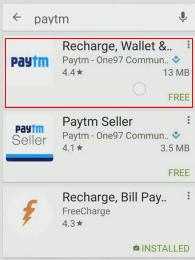
3. As soon as you select, you will have a Paytm Install Screen Display. Click on the Install Button to install the App.
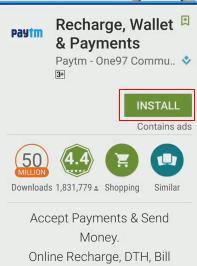
4. After clicking on the Install Button, you will have the following screen display. You want to install App, so press Accept Button.
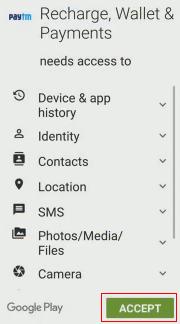
5. After selecting Accept Option, the Paytm App Download will start and you will have the following Downloading Screen Display.
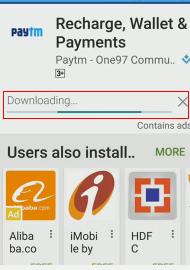
6. After download, it will start the App Automatic Install and you will have the following screen display for a while.
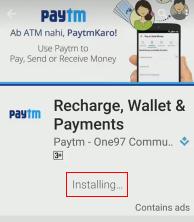
7. As soon as the installation process completes, you will have a screen display as follows. This Screen shows that your Paytm App is fully installed. Press the Open button to interactact with Paytm App's services.
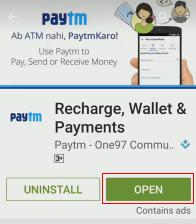
8. As the Open Button Press, the app will display the following screen for a while in front of you, and after this, App Automatic will only select the Select Language Screen Display in front of you.

9. In Choose Language Screen, select your Suitable Language Press Continue button.

10. After the Continue button press you will have the following screen display. Swipe upwards on screen.
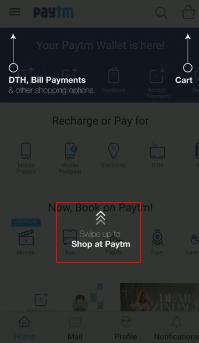
11. As soon as you swipe upwards, you will see the Home screen display of this Paytm App.
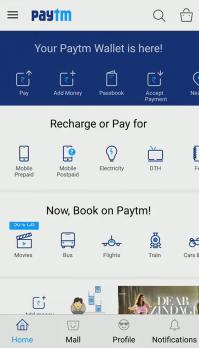
Just following just a few steps, you can easily install the Paytm App.
Keep in mind one main thing that this Paytm App is currently installed in your mobile but you can not use it for any kind of Transaction.
You can use this app to make any type of transaction only if your Paytm Account is created. How to create a Paytm Account? We have discussed this in our Paytm Create New Account Registration article.
How to create a Paytm Account?
In this section, we will discuss how you can easily create a Paytm account while following just a few steps.
To Create Your Account in the Paytm App, first open your Paytm App, Installed in your Mobile. After opening, you will have the Home Screen Display of the Paytm App as follows.
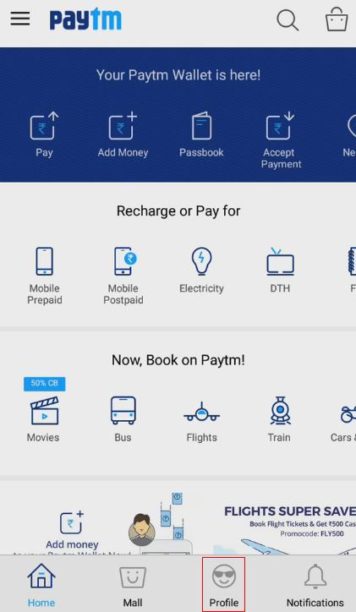
In the Bottom of the Paytm App, you will see 4 Options Home, Mall, Profile, Notifications. Click on the Profile Option to Create Account. After clicking, you will have the Profile Screen Show as follows.
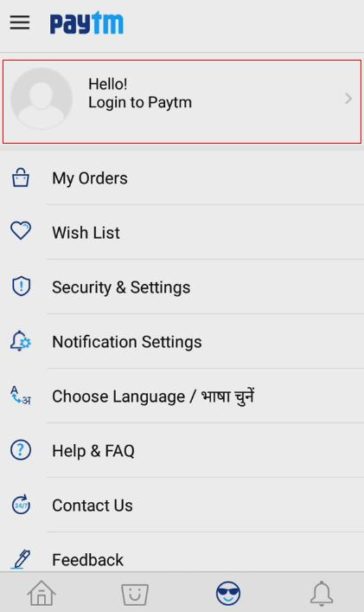
To Create Account Click Login to Paytm Option. As soon as you click on this option, you will have a login to Paytm Screen Show.
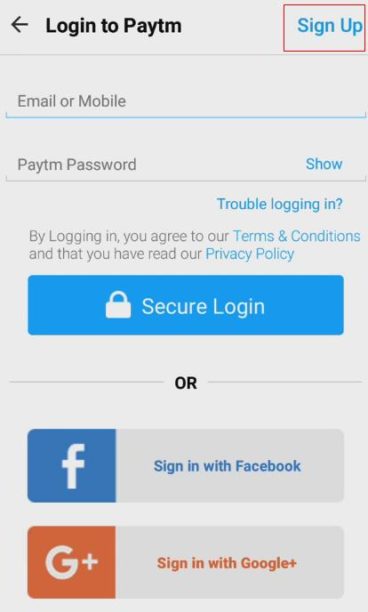
If you already have a Paytm Account Exist, you can do Direct Login but your Paytm Account is not created right now. So click on the Sign Up option on the upper right corner of Screen to create an account.
Once you click, you will have a Sign Up to Paytm Screen Show. In this, fill out Required Information by Paytm and press Sign Up Button.
One thing to keep in mind is that email address is optional. If you want to provide an email address, you can also leave this option.

Once you click on the Sign Up option, you will receive a One Time Password (OTP) on the Mobile Number provided to Paytm and press the Done Button by entering the OTP shown in the below screen.
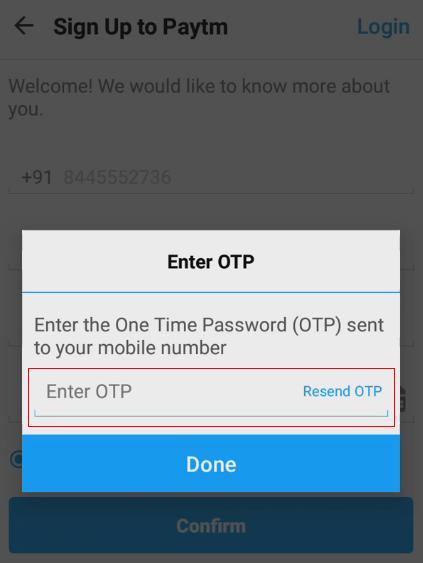
The Done Button Press will display the following screen display itself. In this also you can fill the Required Information of Paytm and press Confirm Button.
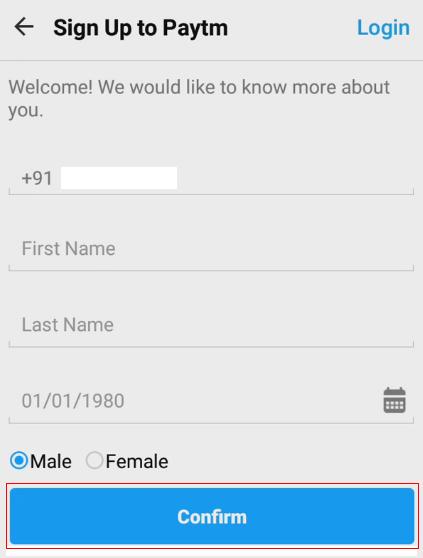
You will have the following screen display for a while after confirming the Confirm Button Press.
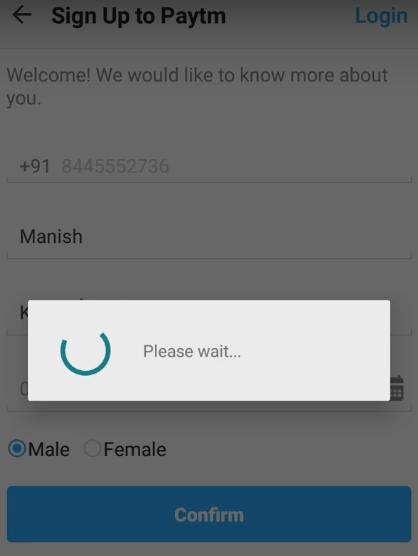
The above screen will be Automatic Hide after some time and you will have the following Screen Display, which means your Paytm Account has been successfully created.
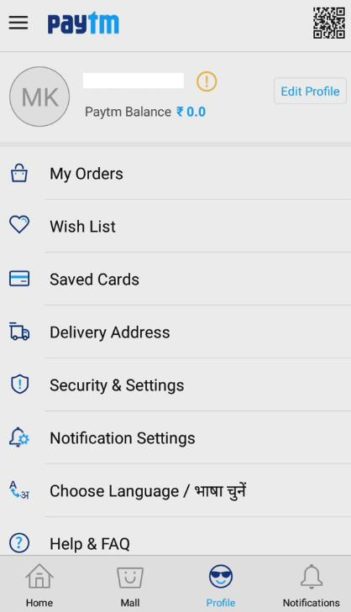
Now you can use any of the cashless transactions like Bill Payment, DTH Recharge, Internet Recharge, Mobile Recharge, etc. by using the Paytm App. So just following just a few steps, you can easily create your account in the Paytm App.
 Dear Reader, My name is Manisha Dubey Jha. I have been blogging for 3 years and through the Fast Read.in I have been giving important educational content as far as possible to the reader. Hope you like everyone, please share your classmate too. As a literature person, I am very passionate about reading and participating in my thoughts on paper. So what is better than adopting writing as a profession? With over three years of experience in the given area, I am making an online reputation for my clients. If any mistakes or wrong in the article, please suggest us @ fastread.ait@gmail.com
Dear Reader, My name is Manisha Dubey Jha. I have been blogging for 3 years and through the Fast Read.in I have been giving important educational content as far as possible to the reader. Hope you like everyone, please share your classmate too. As a literature person, I am very passionate about reading and participating in my thoughts on paper. So what is better than adopting writing as a profession? With over three years of experience in the given area, I am making an online reputation for my clients. If any mistakes or wrong in the article, please suggest us @ fastread.ait@gmail.com
Read More.
